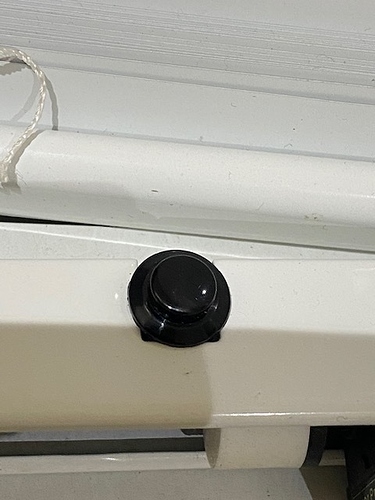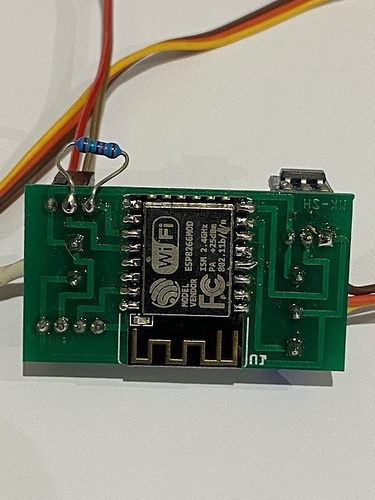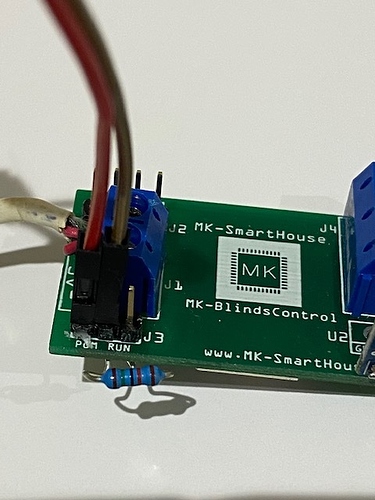Thank you once again, this will be my weekend project when the resister arrives and hopefully it will go well without any issues…
Just a little update i have now loaded the new firmware on and wondered why i did not do this earlier, as it clear and the ease of use is great, i did have a bit of a issue with the firmware timing out using a Usb to Ttl Adapter, but i worked it out that i needed more power for it to stay connected.
after reading a bit more about the new firmware on the forum i came across this issue regrading voltage which i wish i had read that before, as it was the exact same issue i had but all sorted now.
" (Note on .FTDI Adaptor, and voltage output.)
I had the problem of header failure when writing to eprom etc and time out errors, the FTDI was only giving 3.7 volts instead of 5V. not enough juice .
I connected the 5v from power supply to pcb as normal to overcome the shortfall ONLY on the 5V input of the PCB…Not to the esp8266 directly… "
Anyway i’m just waiting for my resistor to arrive then to fit the button then its done.
Update…
Parts came this weekend and soldered the resister onto the board as stated, attached my push button, selected yes in the setup firmware for button, restarted device and voila all is working great, and thanks once again for this firmware.