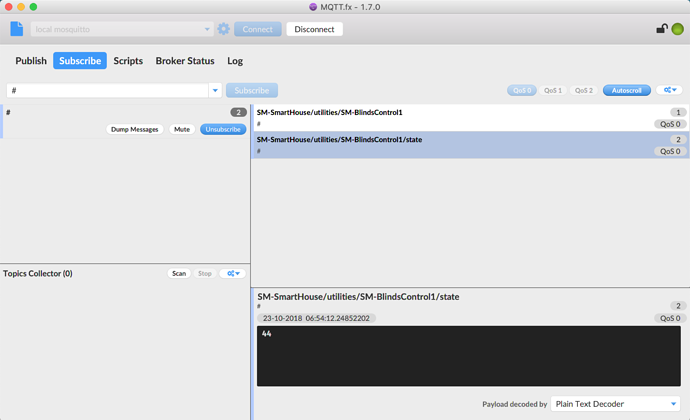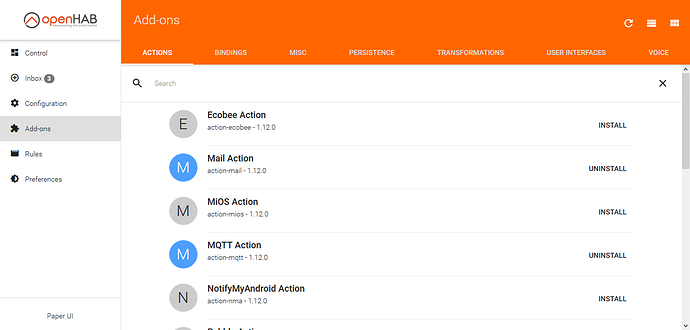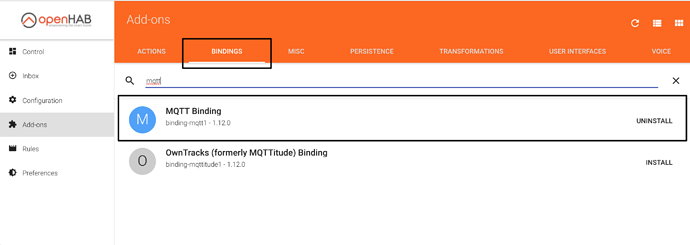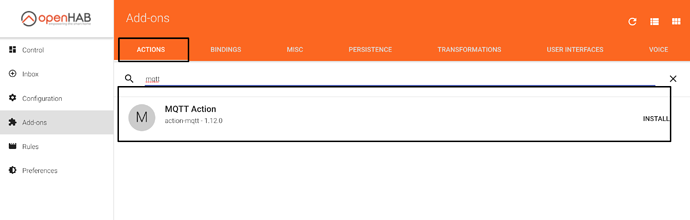Hi,
Could someone please help, I can control servo motor from mqtt.fx app publishing 40 or 50 or any number and the servo motor works returning state but cannot control using Basic UI. Not sure what’s missing.
Below is content of my
home.items:
…
Dimmer SMBlindsControl1 “SM Blinds [%s]” [ “Lighting” ] {mqtt=">[broker:SM-SmartHouse/utilities/SM-BlindsControl1:command:*:default],<[broker:SM-SmartHouse/utilities/SM-BlindsControl1/state:state:default]", autoupdate=“false”}
…
home.sitemap
…
Frame label=“bedroom”
{
Switch item=SMBlindsControl1 mappings=[0=“Open”, 56=“Half”, 100=“Close”]
Slider item=SMBlindsControl1
}
…
I am getting the state back when I publish:
but When I do the same from basicUI, I cannot control or the servo doesn’t move.