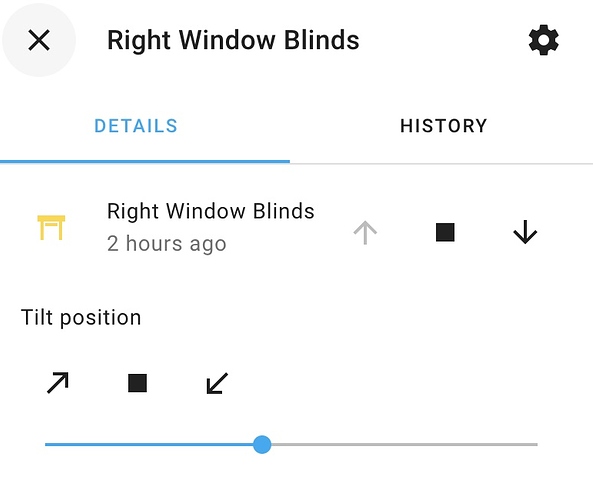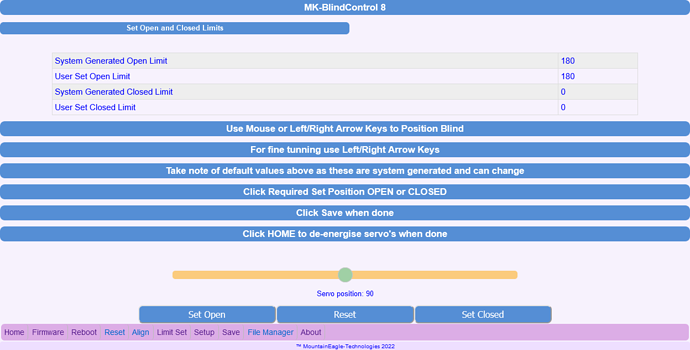I am re coding blindcontrol v7 firmware to include Home Assistant Auto Discovery with all the bells etc as per example in covers.
I have coded a basic Auto Discovery but am running in to some problems implementing all the functions as I do not use Home Assistant in my home, only as a test setup.
I would like some Home assistant Users to help me setup the ymal for auto generation.
I am having problems getting Payload ‘’ is not numeric. And Payload is not supported (e.g. open, closed, opening, closing, stopped):.
This is the code for Auto Discovery to inject into home assistant.
Based on the full example in covers
_identifier; ////auto set Friendly name converted removing spaces and converting to lower case
e.g .Friendly Name = Kitchen Blind
_identifier = kitchen_blind
platform = “mqtt”;
~ = _identifier;
name = Friendly Name;
unique_id = _identifier;
json_attr_t = “~/attr”;
command_topic = “cmnd/”+_identifier+"/POWER";
state_topic = “stat/”+_identifier+"/STATE";
position_topic = “stat/”+_identifier+"/position";
availability_topic = “tele/”+_identifier+"/LWT";
retain = false;
payload_open = “open”;
payload_close = “close”;
payload_stop = “STOP”;
state_open = “0”;
state_opening = “opening”;
state_closed = “180”;
state_closing = “closing”;
payload_available = “Online”;
payload_not_available = “Offline”;
position_open = 0;
position_closed = 180;
optimistic = false;
value_template = “{{ value.x }}”;
position_template = “{{ value.y }}”;
tilt_command_topic = “cmnd/”+_identifier+"/POWER";
tilt_status_topic = “stat/”+_identifier+"/tilt-state";
tilt_status_template = “{{ value_json[‘PWM’][‘PWM1’] }}”;
tilt_min = 0;
tilt_max = 100;
tilt_closed_value = 0;
tilt_opened_value = 100;
device_class = “blind”;
I am not sure on the value templates and position template or tilt_status_template.
What I am looking for is a up down stop , or open close option also with a slider option or tilt option to open between open and closed limits.
May be I have too many options listed in ymal and are not needed ???
Also in this new version I have coded you can set your open and closed limit
Your help will be great as I am stuck on this Home assistant intergration