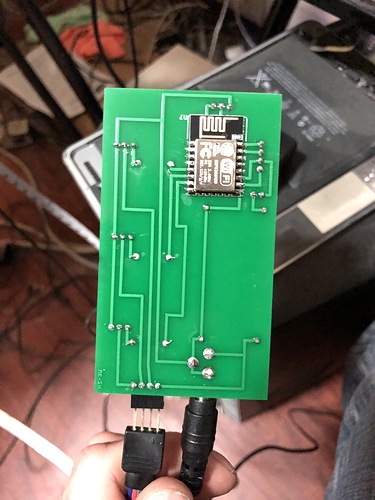I am trying to upload the code to my arduino using the code provided and in the method described but i keep getting this error: error: espcomm_upload_mem failed when uploading a sketch. What am i doing wrong and how can i fix it? Also I’m not sure if it help but when plugged in the wifi board does not light up at all, is it suppose to? because if so i might have just done a bad job soldering it.
LED Light Strip Help
Check to be sure your TX and RX cables aren’t switched. I want to say I had the same error when I flashed mine the first time too.
I believe you should see a light on the board; I think it’s on the buck converter when it’s powered.
I tried the TX and RX in both posible configurations. And i see a light on the buck converter but not the wifi card, is that normal?
yep that looks exactly like mine but i keep getting
error: espcomm_open failed
error: espcomm_upload_mem failed
error: espcomm_upload_mem failed
Did you do everything from this video. https://youtu.be/uInWMUXoans
It show’s what library you need for all MK stuff. An how to upload.
To upload a sketch, like Tombstone said, jumper on the board needs to be set to PGM (Program), and then once you’re done programming but before you plug in to power, set it back to run. Don’t plug into power and arduino (programmer) at the same time.
You want to check TX pin 1 and RX pin 0 on the arduino, and J7 (TX and RX) on the LED board to make sure that the wires aren’t switched, or you will get that error like I did, otherwise, you may have a connection issue elsewhere.
I have also been getting this error as well with my LED Strip, here are all the troubleshooting steps i’ve done so far but i’m still not able to upload any codes to my arduino.
- Check your connections between ESP8266 and arduino
- Make sure using arduino uno or mega
- Make sure jumper from RES to GND
- Drivers installed
- Go over all connections on PCB with soldering iron to ensure connections
- Check for any accidental solder bridges on PCB
- Solder bridge between the metal casing and a pin
Please let me know if any of these steps helped you in any way.