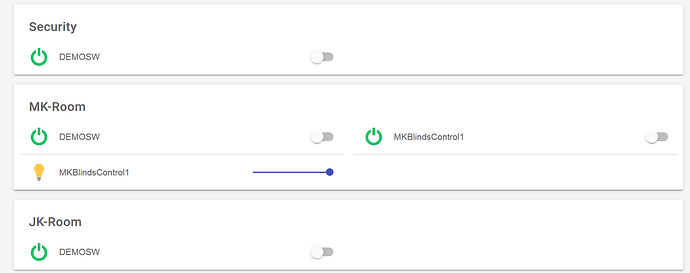I’ve been following along up until this point. So far so good, I’ve got a flashed blinds control board/servo that I can operate on MQTT but can’t seem to operate through OpenHAB.
I initially had trouble flashing the boards but used the second most recent Library and it worked! In openHab, my icons don’t seem to be laying out as they should and the slider is not operational, as well as no “open”, “half”, “close” switches.
Total Newbie, please advise.
OpenHAB UI Not operating
I have the same situation with the door alarm. I can see my door switch open and close in Windows MQTT however it does not yield a response in Openhab. I am using a Raspberry Pi Zero W and thought I would try the Raspberry Pi 3 as suggested. If I am successful I will post my findings.
I have rebooted many times. Also rechecked the setup total process several times.
I am considering giving Home Assistant a try.
June 10 2018
I spared up a Rasp Pi 3 and reprogrammed it with Matts instructions.
I would like to refer to text instructions in https://www.mksmarthouse.com/setupinstallationwindows
refer to
Connecting The MQTT Mosquito server to OpenHAB 2:
steps
2. Then click paper ui, paper ui is the web administration pannel for the automation server
3. Add ons
4. In the search box type in MQTT
5. Next to where it says MQTT Binding click install wait for it to install
Instead!!
Then click paper ui, paper ui is the web administration pannel for the automation server
Add ons
3A Click on BINDINGS<<<<<<<<<<<<<<<<<<<<<<<<<<
In the search box type in MQTT
Next to where it says MQTT Binding click install wait for it to install
This may be an Openhabian change since Matt wrote the directions but if you do a search without first selecting BINDINGS it will display MQTT ACTION
Check your items file, it is probably a syntax error. I also started getting this recently. The most common thing is the quotation marks are not plain text when you paste them in. Whatever you pasted in delete its quotation marks and manually type them from your keyboard.