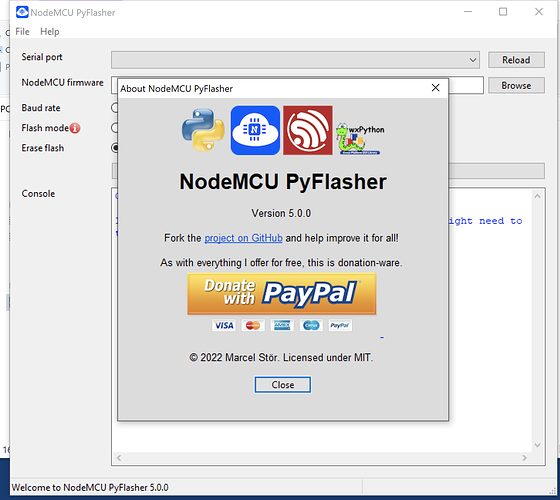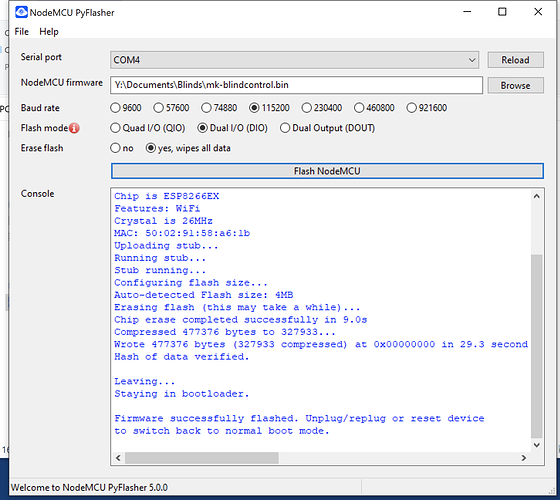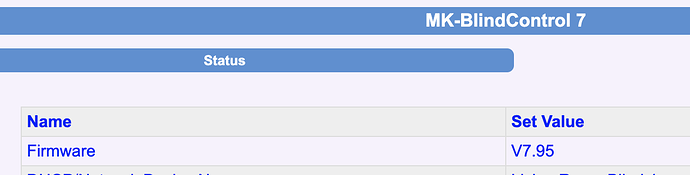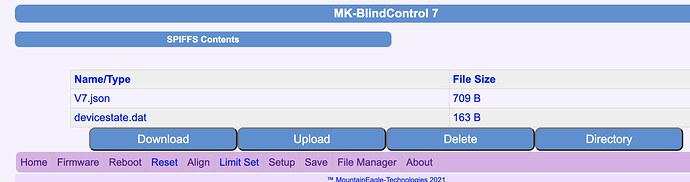V .7.92 now available for download.
You will need to download manually and upgrade as the auto upgrade feature links to the old support server which no longer exists. Once you do this upgrade the OTA and version check and auto and manual download will work from the GUI again.
download firmware from:
https://mountaineagle-technologies.com.au/tasmota/mk-blindcontrol.bin
this upgrade should not break your existing firmware if it is greater then v7.
if less then V7 i.e. v6 and below you will need to reconfigure through the AP wifi setup again.
v7.92
Fixed several bugs. were minor but needed cleaning up.
full upgrade to JSON v6 latest versions. (big process)
recompile with upgraded libs such as wificlient etc.WiFiManager.
tweeked a few feature in the GUI and reporting stats
tweeked HA discovery
looked into using SSL and HTTPS for this project but decided most IoT devices do not use this function as it has too many overheads. CA certificates etc…Renewals plus needed extra code and esp8266 would need to sync to a time clock for authentication of certificates.
The solar option is 90 percent done…still testing options and suitalbe configurations.
does require mods to PCB for monitoring battery status
Remote button function has been tweeked and working ok. (this does require mod to PCB with a resistor and soldering in are remote switch to open, close and position to 1/2 way and also to force a full reset. if needed
1 click toggles the blind
2 quick clicks positions the blind to 45 degrees
long held click 5 seconds will force the controller into full reset, ie wipe all settings and start afresh setup AP mode also wipes the file system for clean setup with new config files
Cheers
Mountain Eagle
.