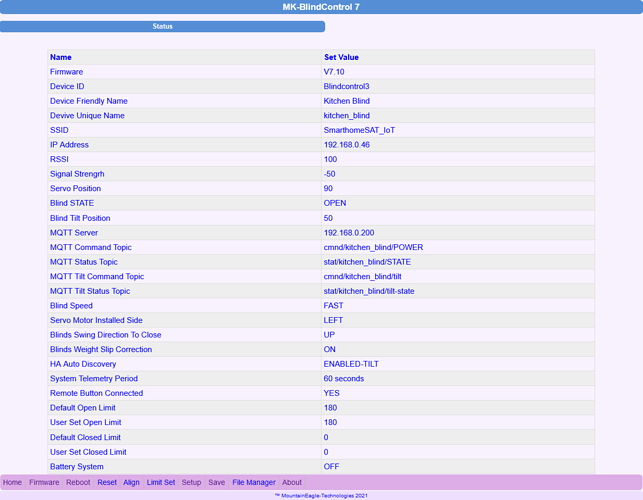Mountain, I updated one of my blinds to v7.10 a short while ago. It doesn’t work well for me. The servo range appears to be considerably smaller than before. When I tried to reset the limits, the blinds begin continuously changing position until I power cycled them. I can try to do more testing and provide more detailed information this Friday or weekend.
In the meantime, can I get a copy of v7.05? That’s the version I was running before and have left on my other blinds. The last version I kept a copy of before that is v6.94. It works better than v7.10 for me but isn’t as nice as v7.05.