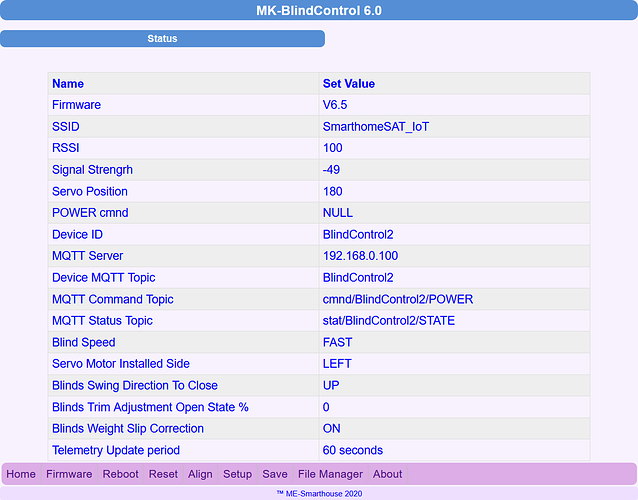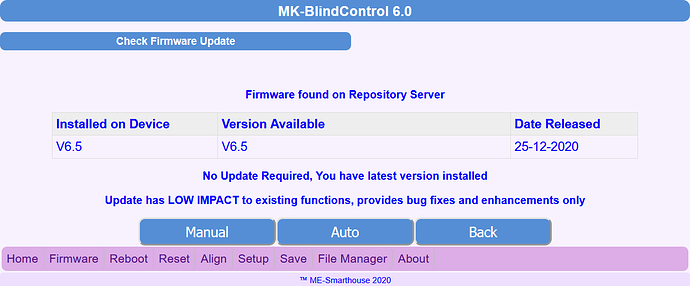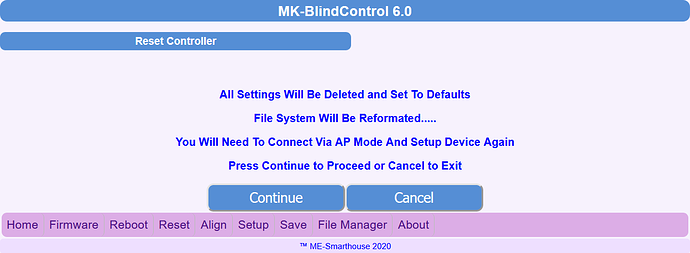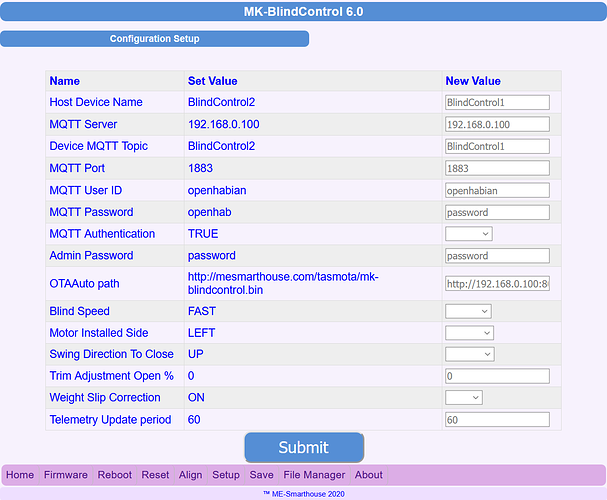Blind Control V6.5 firmware is now available.
Major rework on GUI, bug fixes, enhancements and Library upgrades.
mk-blindcontrol.bin file is now available on a Repository server for download.
Click on link below to download file to you computer.
http://mesmarthouse.com/tasmota/mk-blindcontrol.bin Firmware Binary File
Click on link for About information
https://mesmarthouse.com/tasmota/mkblindcontrol.html About Help File is updated on a regular basis.
Install upgrade as per current process.
V6 and above no major impact .
less then V6 will require a full re configure after installing upgrade as file system and structure has major changes. Device will restart into AP mode. You the need to connect via smart device and setup again.
Features : V6.5
-
GUI full GUI integration for setup, firmware upgrade, resetting, changing settings on the Fly.
-
TASMOTA MQTT format and control option standards.
-
TELEMENTRY. JSON format on controller. SSID, signal information, servo position etc.
-
SPEED. Blind speed can be changed via MQTT command option.
-
AUTO OTA UPGRADE. Initiate global or individual firmware upgrade command via MQTT option to individual device or all devices.
-
FIRMWARE Check for firmware updates available from Repository Server.
-
BUTTON Provision for external push button control for multi function. Open/close, set to 50% and reset. Requires easy modification to PCB.
-
DISCOVERY SSDP enabled for network discovery on Windows machines. Device will be listed in Network Devices allowing support information and directly connecting to device via File Explorer.
-
**ABOUT** opens a webpage with helpful information on configuration, features and contact resources etc
Screen Shot of new GUI menu options
GUI MENU options
**_Note:-. Username and Password required for some options. Username, it will be admin. And Password will be password. Password can be changed in SETUP
FIRMWARE.
MANUAL. User Downloads from Repository and uploads via file manager.
AUTO Automatically Download and install via OTA Server as setup in configuration
OTAAuto path and restarts.
CHECK Connects to Repository Server for latest release and advises of installed
version, release version and upgrade impact.
REBOOT. Re start controller via GUI .
RESET. Erase all settings, formats file system, restarts into AP setup mode. password, note the password given to you. If you did not provide a username, it will be admin.
ALIGN. This sets the servo motor to the correct OPEN position during initial install, use this after configuring other options , Swing direction to close, motor installed side .Use this function before connecting servo to blind shaft.
FILEMANAGER. Upload and download config files and device state data files.
SETUP. Configure settings such as MQTT topic, Controller Name, Speed, Swing direction etc.
ABOUT Open about help webpage.
Screen Shot of HOME menu option
Screen Shot Firmware menu option
Screen Shot of FIRMWARE / CHECK menu option result
Screen Shot REBOOT menu option
Screen Shot of RESET menu option
Screen Shot of ALIGN menu option
Screen shot SETUP menu option
Please let us know how you go with this version. Any questions or how to etc
Cheers Mountain-Eagle