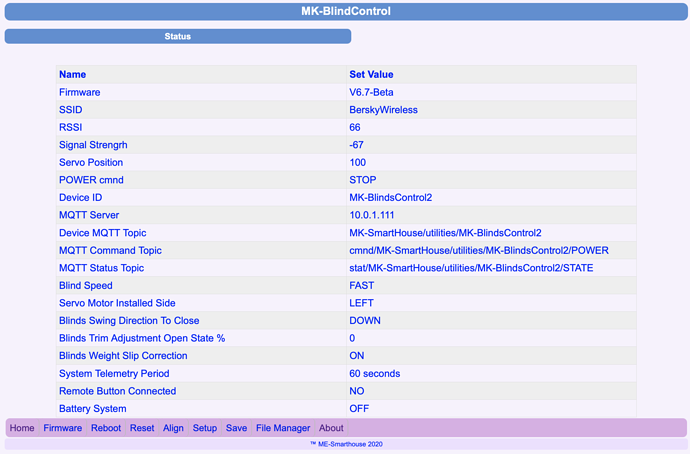Thanks for this info. And I had similar problem while testing home assistant I just installed, and testing v.6.7. Blinds were fully opening or closing after a software upgrade or rebooting device via GUI and sometimes power reset via power supply. was random behavour.
I started looking at the code as I just upgraded some libs only.
Have not had this problem. as I use openhab.!!!
I would open the blind via openhab. or home assistant and all works ok.
I launched MQTT.fx and looked at cmnd/# and bingo!!!
the POWER command is set to RETAIN
It was set when I used home assistant to operate the blind.
I then operated the blind via openhab and the command is not retained.
I then stopped MQTT service and deleted mosquitto.db then restart MQTT and retain messages are no longer.
Now when restarts just get a pulse twitch sometimes which is normal on a restart
So yes change the retain to false and you will need to delete your mosquitto.db file and restart MQTT. to remove the retained messages
Thanks for this it has helped to try and resolve this strange problem.
The devices should not restart themselves unless there are problems.
bad connections, dropping out etc
not enough power suppling device. (I use 1.5A USB per blind)
The device uses between 275 mA idle, and 700mA when it transmitts on WiFi and higher when the servo is operating.
Note on Retain (The demon if set to TRUE causes problems)
V2 had retain set to true to keep the device state retained, if the device restarted the true state was not published back to MQTT until a command was received. So your stat information could be incorrect .
From V3 and above I included a telementry service which publishes state info and more to MQTT on restart and every 60 seconds (you can change this in setup).
Tasmota firmware uses 300 seconds as default.